-
Pl
chevron_right
This Week in GNOME: #217 Mahjongg Sundays
news.movim.eu / PlanetGnome • 21 September • 6 minutes
Update on what happened across the GNOME project in the week from September 14 to September 21.
GNOME Core Apps and Libraries
GLib ↗
The low-level core library that forms the basis for projects such as GTK and GNOME.
Philip Withnall says
Tobias Stoeckmann continues to grind away at fixing various integer overflow corner cases in GLib, making the library more reliable for everyone when your program gets into a weird corner case. This week: string utility functions 🎉
GNOME Circle Apps and Libraries
Mahjongg ↗
Match tiles and clear the board
Tobias Bernard says
Mahjongg was accepted into Circle! It’s one the historical GNOME games, but thanks to Mat’s work over the past few cycles it looks very fresh and clean nowadays. Congratulations 🥳
https://apps.gnome.org/Mahjongg

Mat says
Mahjongg 49.0 has been released, and is available on Flathub . This release contains a bunch of improvements:
- New app icon (Tobias Bernard)
- Save and restore active games on startup (François Godin)
- Adjust theme contrast in dark and high contrast modes
- Shake unselectable tiles when clicking them
- Replace help docs with Game Rules dialog
- Add confirmation dialog for layout change during active game
- Rename ‘Difficult’ layout to ‘Taipei’
- Remove Date column from Scores dialog to leave more space for player name
- Fix text entry focus when recycling rows in Scores dialog
- Reduce frame drops when using the Cairo renderer
- Use Rsvg directly instead of GdkPixbuf for asset loading
- Several performance optimizations related to Scores dialog
- Translation updates


Déjà Dup Backups ↗
A simple backup tool.
Michael Terry announces
Déjà Dup Backups 49.0 is finally out! This is a big one - Restic by default, restoring by file manager, and a big UI refresh.
Read more here: https://discourse.gnome.org/t/deja-dup-49-0-released/31441
Third Party Projects
Alain says
Planify 4.14 released
We are excited to announce the release of Planify 4.14, which comes with major new features, performance improvements, and important bug fixes.
Highlights of this release include:
- Rewritten CalDAV backend with support for Radicale, Baïkal, and other CalDAV servers — thanks to @byquanton.
- Fixed memory leaks when completing or deleting tasks, and during CalDAV synchronization — thanks to @markochk.
- New view cache system that automatically frees unused memory when views are not in use.
- Added customizable sidebar filters: Tomorrow, Someday, Recurring, No label, and All tasks.
- Improved synchronization: Planify now respects the task order from Nextcloud and Todoist, with a new reordering algorithm.
- Work in progress to make WebKit and Evolution dependencies optional, paving the way for Windows and macOS support — thanks to @byquanton.
- Spell checker support in task descriptions.
- Fixed bug when moving tasks with subtasks in Nextcloud/CalDAV projects.
- Updated themes (Light, Dark, Dark Blue) and improved task design for better readability.
- Labels and indicators for notes, reminders, and subtasks are now aligned to the right of task titles.
- Added a quick-add button to every task list.
- New completion animation and updated sound when finishing tasks.
- Completion notification added, so users can easily review completed tasks.
Planify 4.14 is available now on Flathub: https://flathub.org/apps/io.github.alainm23.planify
Read the full announcement here: https://useplanify.com/blog#planify-414-is-here


Alexander Vanhee says
Everyone makes mistakes, that’s why in Gradia you will be able to edit both positioning and properties like color and size of already drawn elements. This saves you the trouble of having to redo the placement. Follow future developments on Github .
xjuan reports
Casilda 1.0 released! A simple wayland compositor widget for GTK 4
Release notes:
- Add dmabuf support (Val Packett)
- Added vapi generation (PaladinDev)
- Add library soname (Benson Muite)
- Implement GtkScrollable iface
- Add get_client_socket_fd()
- Add spawn_async()
- Remove bg-color property
- Render windows and popups directly in snapshot()
- Position windows on center of widget
- Improve transient windows handling
Read more about it at https://blogs.gnome.org/gtk/2025/09/15/casilda-1-0-released/

Mahyar Darvishi reports
SSH Studio v1.2.2 is out!
SSH-Studio is a new desktop app for managing your ~/.ssh/config without needing to dive into terminal editors. It makes working with SSH easier by letting you search, edit, and validate hosts in a clean interface.
The app also comes with a raw/diff view for advanced edits, inline error checking, quick actions like copy or test connection, and even a simple SSH key manager. Automatic backups ensure your config stays safe while you experiment.
Check it out on Flathub


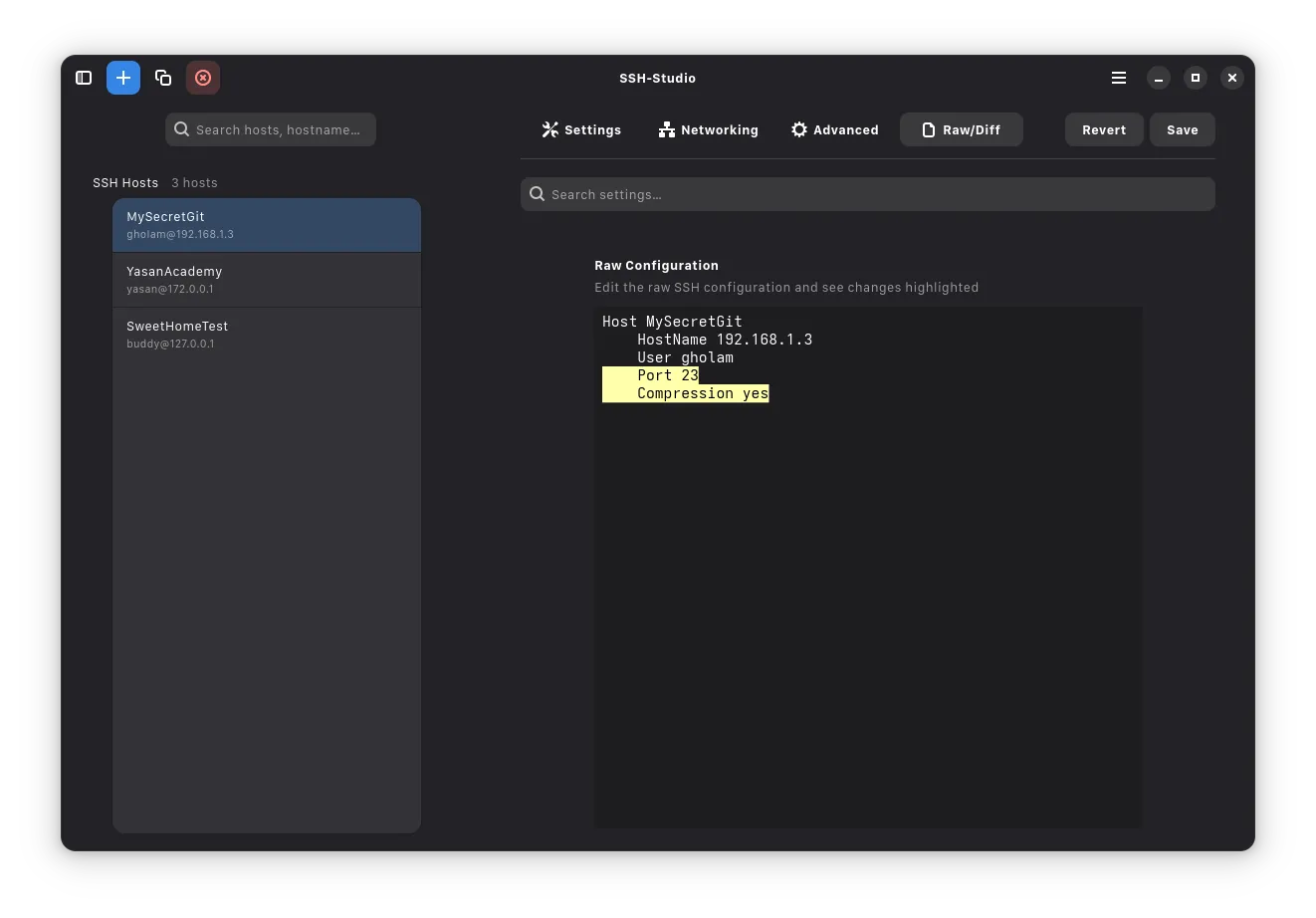
GNOME Websites
Guillaume Bernard announces
Starting with GNOME 49, Damned Lies now follows the GNOME release cycle. Even if Damned Lies is continuously deployed, it helps track the changes and will surely motivate developments, as we have a deadline!
For this cycle, as explained in a previous TWIG, we switched authentication to a 3rd party-based system that works like a charm. You can connect with your GNOME SSO account.
Amongst a few changes in the user interface and some bug fixes, we now send notifications in both HTML and plain text. Some elements of the Vertimus workflow have also been fixed, resulting in more stable contributions and better error messages to help translators, reviewers, and committers debug the situation themselves without requiring them to open an issue on Damned Lies’ issue tracker.
Most of the work was done in the background. The code responsible for computing statistics, POT file generation, and Git repositories has been refactored. This is the most important part of this cycle, as it was a requirement to implement other new features: asynchronous Git commits and pushes, and asynchronous refresh of statistics. The number of tests increased from around 300 to more than 500 for the same code coverage.
The existing code is now more stable, and Damned Lies can be continuously deployed without fear. And that’s the case. Did you even notice all the silent updates in September?
Miscellaneous
sadlyascii says
do you maintain a flatpak of an app that uses media codecs? if you do, please upgrade it to the new runtime org.gnome.Platform//49 (org.freedesktop.Platform//25.08)! the older versions download some codecs directly from cisco’s servers, and cisco has geoblocked some places, including the whole Ukraine. so your flatpak might be failing to install for people there, see for details: https://github.com/cisco/openh264/issues/3886
Ada Magicat ❤️🧡🤍🩷💜 says
Valentin added a firewall to GNOME OS . This protects your computer from other devices on the network. By default we use a lax policy to ensure most applications work, but you can change it for more security. Check out the relevant section in our security hardening guide .
We also greatly improved our Nvidia driver support. The driver was in poor condition, but after lots of fixes most features should now work.
If you play games or make use of features like CUDA we would appreciate your help in testing more hardware and applications. GNOME OS is still pre-release software, but if you are interested in testing you can follow the installation instructions here . After installing, enable the Nvidia driver by running:
sudo updatectl enable nvidia-driver --nowNext, reboot and test your favourite game or CUDA application. If you find any issues, feel free to report them here .
Note : We use the new “open” kernel modules by Nvidia, so only 2000 and 1600 series cards or newer work with GNOME OS.
GNOME Foundation
Allan Day announces
Another weekly GNOME Foundation update is available, covering highlights from the last seven days. Highlights include the GNOME 49 release, a new fundraising committee, and self-hosting our Matrix homeserver.
That’s all for this week!
See you next week, and be sure to stop by #thisweek:gnome.org with updates on your own projects!
