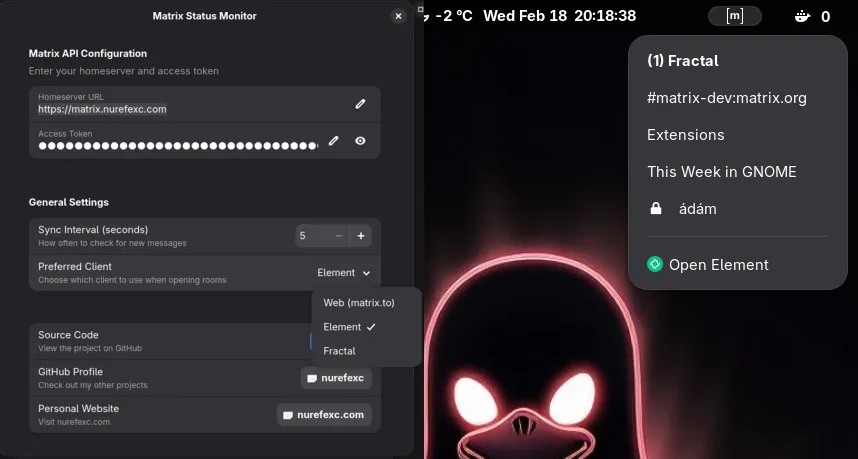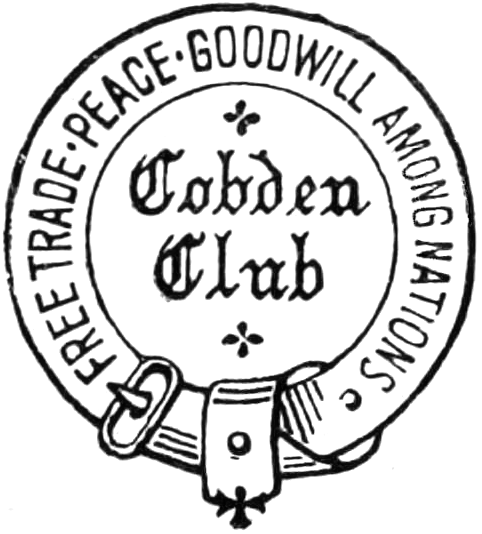-
 chevron_right
chevron_right
Sam Thursfield: Status update, 23rd February 2026
news.movim.eu / PlanetGnome • 1 day ago • 4 minutes
Its moments of change that remain striking in your memory when you look back. I feel like i’m in a long period of change, and if like me you participate in the tech industry and open source then you probably feel the same. It’s going to be a wild time to look back on.
As humans we’re naturally drawn to exciting new changes. Its not just the tech industry. The Spanish transport minister recently announced ambicious plans to run trains at record speeds of 350km/h. Then two tragic accidents happened, apparently due to careless infrastructure maintenance. Its easy (and valid) to criticise the situation. But I can sympathise too. You don’t see many news reports saying “Infrastructure is being maintained really well at the moment and there haven’t been any accidents for years”. We all just take that shit for granted.
This is a “middle aged man states obvious truths” post, so here’s another one we forget in the software world: Automating work doesn’t make it go away. Lets say you automate a 10 step release process which takes an hour to do manually. That’s pretty great, now at release time you just push a button and wait. Maybe you can get on with some other work meanwhile — except you still need to check the automation finished and the release published correctly. What if step 5 fails? Now you have drop your other work again, push that out of your brain and try to remember how the release process worked, which will be hazy enough if you’ve stopped ever doing release manually.
Sometimes I’ll take an hour of manual work each month in preference to maintaining a complex, bespoke automation system.
Over time we do build great tools and successfully automate bits of our jobs. Forty or fifty years ago, most computer programmers could write assembly code and do register allocation in their heads. I can’t remember the last time I needed that skill. The C compiler does it for me.
The work of CPU register allocation hasn’t gone away, though. I’ve outsourced the cognitive load to researchers and compiler teams working at places like IBM / Red Hat, embecosm and Apple who maintain GCC and LLM.
When I first got into computer programming, at the tail end of the “MOV AX, 10h; INT 13h” era, part of the fun was this idea you could have wild ideas and simply create yourself piece by piece, making your own tools, and pulling yourself up by your bootstraps. Look at this teenager who created his own 3D game engine! Look at this crazy dude who made an entire operating system! Now I’m gonna do something cool that will change the world, and then ideally retire.
It took me the longest time to see that this “rock star” development model is all mythology. Just like actual rock stars, in fact. When a musician appears with stylish clothes and a bunch of great songs, the “origin story” is a carefully curated myth. The music world is a diverse community of artists, stylists, mentors, coaches, co-writers, producers, technicians, drivers, promotors, photographers, session musicians and social media experts, constantly trading our skills and ideas and collaborating to make them a reality. Nobody just walks out of their bedroom onto a stage and changes the world. But that doesn’t make for a good press release does it ?
The AI bubble is built on this same myth of the individual creator. I think LLMs are a transformative tool, and computer programming will never be the same; the first time you input some vaguely worded English prompt and get back a working unit test, you see a shining road ahead paved with automation, where you can finally turn ideas into products within days or weeks instead of having to chisel away at them painfully for years.
But here’s the reality: our monkey brains are still the same size, and you can’t If your new automation is flaky, then you’re going to spend as much time debugging and fixing things as you always did. Doing things the old way may take longer, but the limiting factor was never our typing speed, but our capacity to understand and communicate new ideas.
“The future belongs to idea guys who can just do things”. No it doesnt mate, the past, present and future belongs to diverse groups of people whose skills and abilities complement each other and who have collectively agreed on some sort of common goal. But that idea doesn’t sell very well.
If and when we do land on genuinely transformative new tool — something like a C compiler, or hypertext — then I promise you, everyone’s going to be on it in no time. How long did it take for ChatGPT to go from 0 to 1 billlion users wordwide?
In all of this, I’ve had an intense few months in a new role at Codethink. It’s been an intense winter too — by some measures Galicia is literally the wettest place on earth right now — so I guess it was a good time to learn new things. Since I rejoined back in 2021 I’ve nearly always been outsourced on different client projects. What I’m learning now is how the company’s R&D division works.