-
Mo
chevron_right
Help Movim Reach Its Goals for 2026
Timothée Jaussoin • pubsub.movim.eu / Movim • 3 days ago • 6 minutes
tldr; Movim is getting many exciting new features and is looking for your financial support to cover costs and free up development time.
2026 is shaping up to be a landmark year for Movim.
When I launched the project in 2010, I never imagined how significant it would become for so many communities, individuals, and for me personally.
What started as a small hobby project quickly turned into something that occupies nearly every week of my life: fixing bugs, adding new features, redesigning the user interface…
Here's a screenshot from the project's introductory conference in Bordeaux back in 2010. 😸
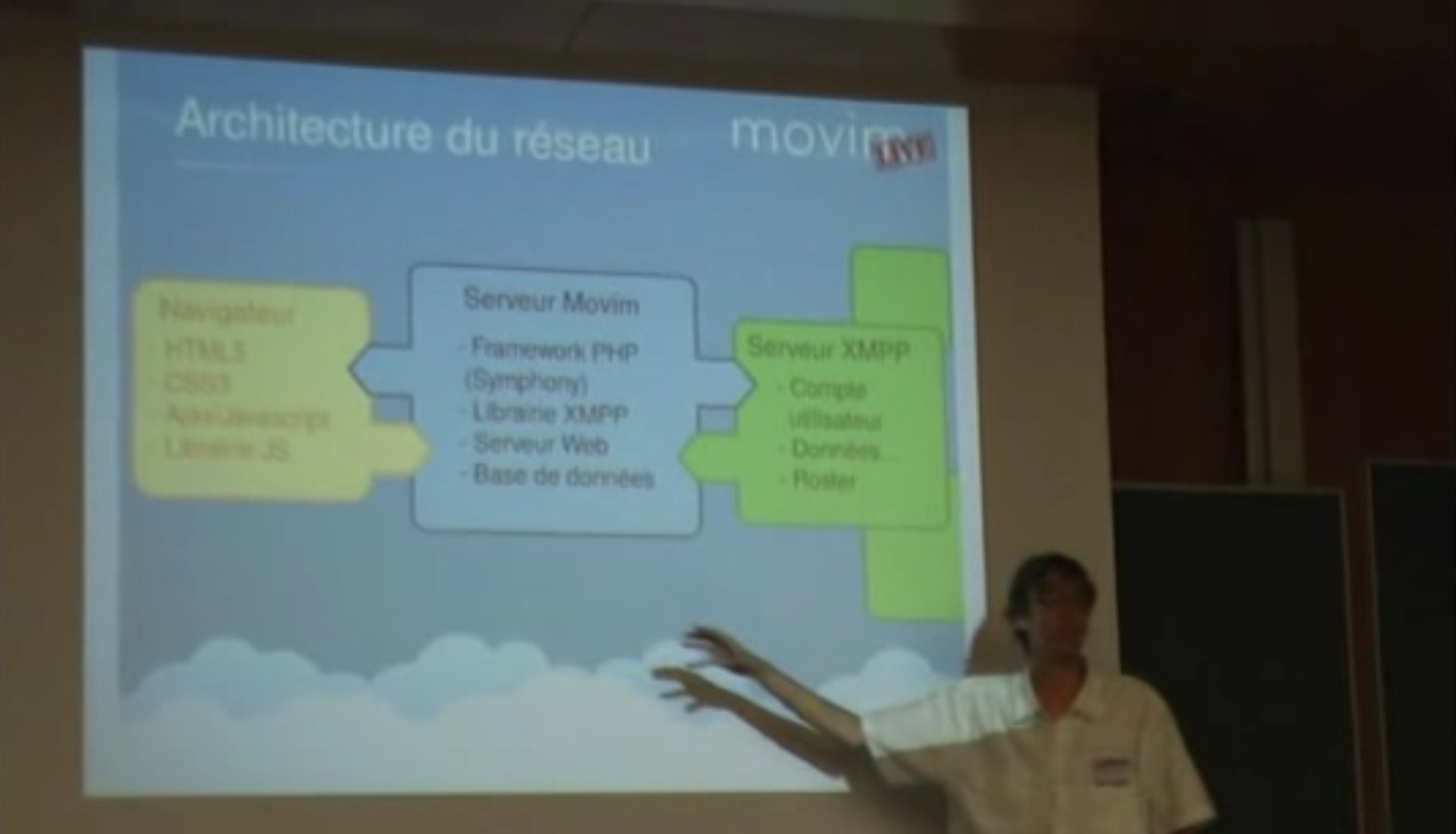
Fast forward 15 years: in 2025, the project reached 10K commits, packed with exciting new features documented on the official blog. 🥳
2026 Goals
Most of the features below were presented at my FOSDEM talk in Brussels, you can watch it here: Movim: Building a Decentralized Social Network on XMPP.
The "Bye Bye Discord 👋, Hello Movim ✨" Campaign
Following recent changes to the Discord platform, many users have been wondering whether Movim could serve as a viable alternative. A short poll published on Mastodon received over 600 responses, revealing strong interest in features that Movim is currently missing.
Everything is explained in detail in this dedicated article.
Spaces 🌌
This will likely be the biggest feature added to Movim this year; and in just one (very busy) week, the foundation is already in place! There's still plenty left to do, though. 😉
The goal is to release, within the next few weeks, a new version featuring a working initial implementation of the XMPP Space Extension, which I helped standardize last year alongside my friend nicoco.
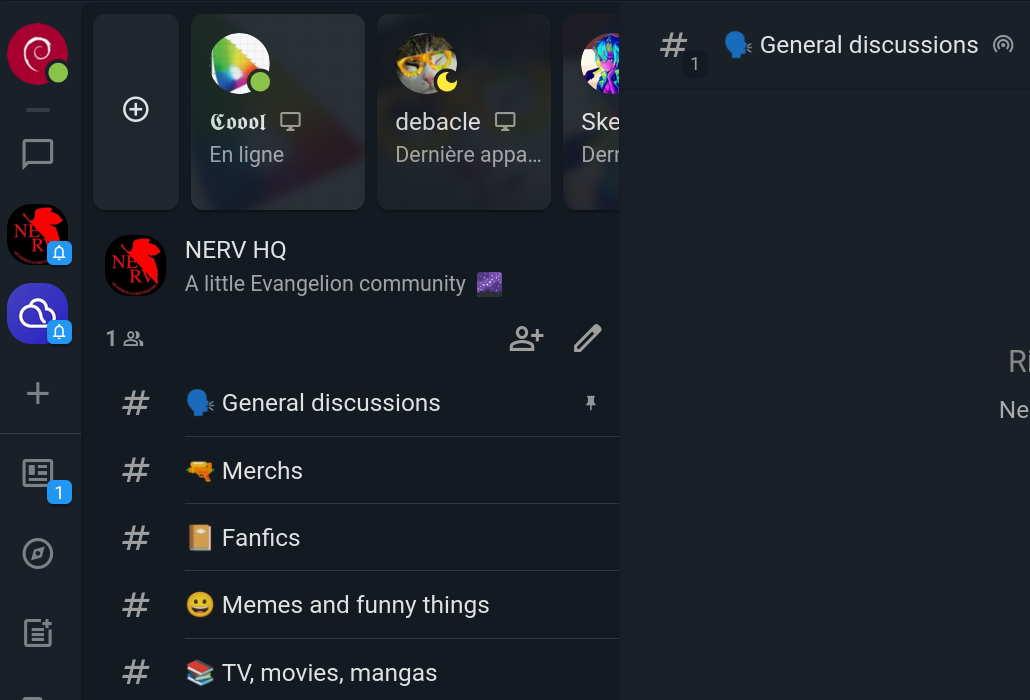
Here's a first look at the development version. 👀
A Space will let you create a dedicated environment where you can invite friends or colleagues to chat, organize a list of rooms, and manage roles, invitations, and calls. All in one place.
Spaces will initially be private and invite-only, with public Spaces potentially offered once everything is stable.
I'll share more details in upcoming blog posts.
Audio Rooms 🎙️
Once the first iteration of Spaces is live, audio rooms will be the first feature built into them. This will allow users to drop into a room listed within one of their Spaces and talk with everyone else present.
This was also one of the most-requested Discord features, and I can't wait to start building it.
Initially, audio rooms will be fully peer-to-peer. Audio scales well this way, meaning your stream is sent directly to the other participants. I'm also still working on SFU support for Movim, funded by NLNet, which will allow audio rooms to scale massively in the future. 🚀
Video Calls and SFU Support 📹
Significant improvements and fixes to video calls in Movim were made recently. Movim can now share your desktop or application audio when screen sharing is enabled.
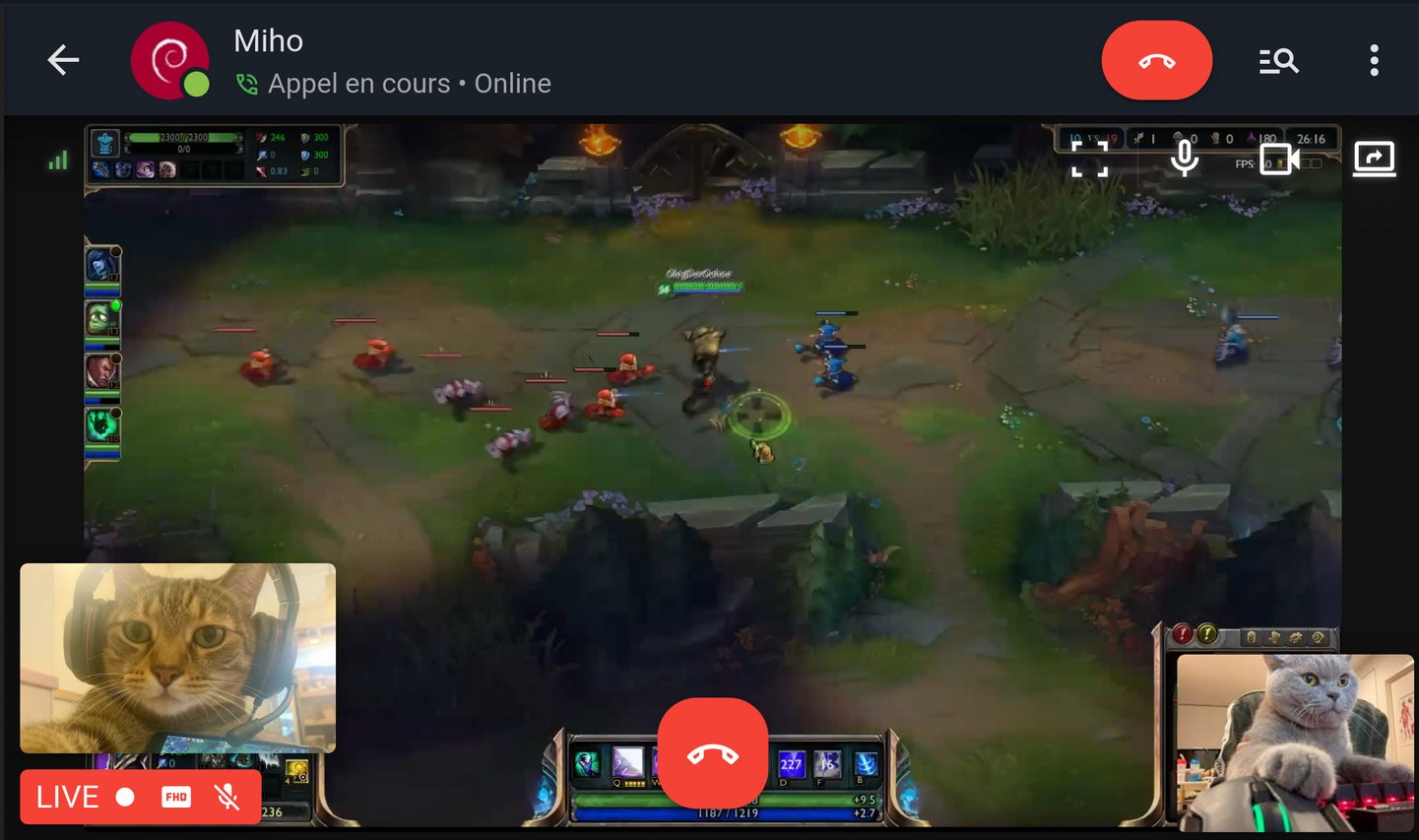
This is perfect for streaming a gaming session with friends or maybe even watching a movie together. 😍
Here too, SFU support will be a game-changer, enabling audio and video calls with dozens of participants.
(Major) Memory Optimization
As outlined in a previous blog post, significant work is underway to allow Movim to share memory between connected users, dramatically reducing total memory consumption by around 80% initially.
Once deployed, this should allow me to comfortably handle at least 1000 concurrent Movim sessions on mov.im (the movim.eu XMPP server behind it can handle considerably more).
These changes are nearly complete, and I'm hoping to merge them into the main branch within the coming weeks.
Help Movim Reach Its Goals!
All of these features will keep me busy for many months. The main thing holding me back from focusing even more on the project is time. I'd also like to start covering some of the expenses I've been personally absorbing for years to keep the project running.
That's why I'm launching the "Fund Movim 2026" campaign. 😊 A progress bar has been added to the homepage to track the current status, and I'll share updates throughout the year.
In the spirit of full transparency, here's a breakdown of the goals.
Operational Costs: ~€1,000/year
I've been covering most of the project's costs out of my pocket since the beginning. After checking up my accounts, I found I spend an average of €1,000 per year on it.
Roughly €180/year in domain names (yes, I own several to prevent cyber-squatting).
€35/month (€420/year) for the server in Germany that hosts mov.im, the movim.eu and jappix.com XMPP servers, and all account data stored on them (files, blog posts, messages).
€400 in design help from my friend Rimou in 2025–2026. He's responsible for all the mascots, stickers, and illustrations you've seen around the project over the past few months.
Travel Costs: ~€750/year
Each year I try to attend the XMPP Summit in Brussels (just before FOSDEM) to discuss and help standardize XMPP, as well as at least one XMPP hackathon with other developers.
I genuinely enjoy these events, they help ensure that Movim remains fully standards-compliant and compatible with other clients and servers in the XMPP ecosystem as well as discussing and briging new exciting ideas in the community.
I travel exclusively by train and bicycle. Movim is a low-carbon project. 🌍🫶
A 4-day trip to Brussels (XMPP Summit + FOSDEM) costs around €500 (€200 for the train, €300 for accommodation).
A 2-day hackathon costs around €250 (mostly train fares), this year's hackathon will actually be hosted at my place! 😉
Funding More Free Time
Honestly, I'd already be thrilled if the community could just cover my basic costs.
Back in 2018, I chose to reduce my day job to four days a week in order to free up one day per week for Movim. But as you may have noticed, I tend to contribute a little more often than that. 🤭
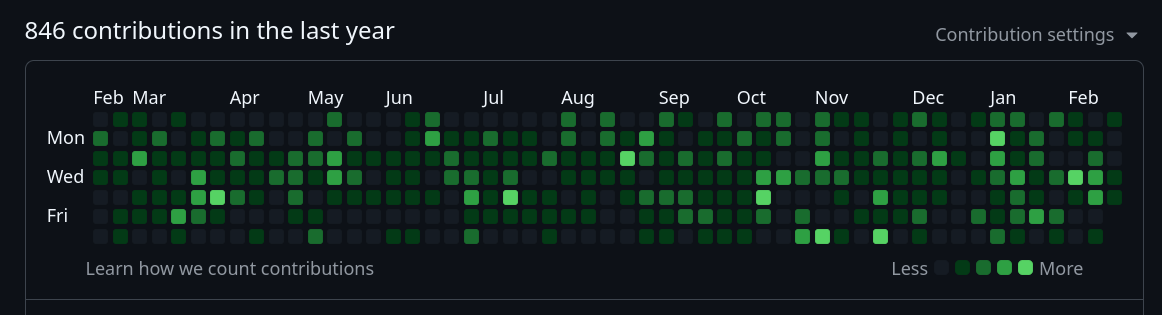
I did some math: that one day per week devoted to Movim would be worth around €650/month if I were working full-time. So I'm adding two new funding goals: one to cover half a day per week, and one to cover the full day I currently dedicate to the project.
It's an experiment… let's see how it goes. 😄
Here's a preview of the donation progress bar on the movim.eu homepage. 🌡️ 🪙
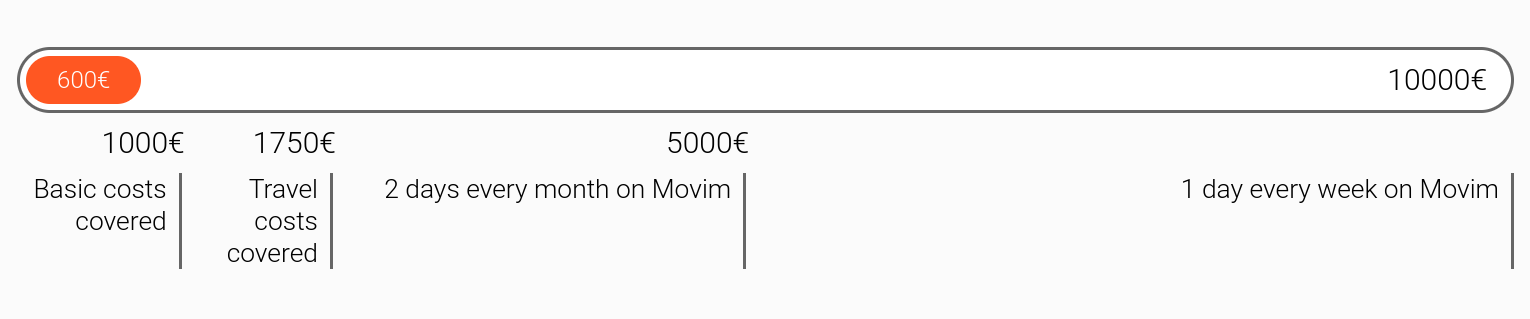
How Can You Help?
As you may have noticed, I'm not offering any perks or rewards in return (except the opportunity for your company to be listed as a sponsor on the Movim page). No badges, no lifetime subscriptions, no premium access. I might send stickers to interested supporters once they're available, though. 👀
I'm also not interested in hosting thousands of accounts; I'd rather see the network continue its organic, federated growth. (Speaking of which, if you're an instance admin, please don't forget to add your server to join.movim.eu. We've found that many aren't doing this. 😶)
My goal is simply to keep having fun while building a free, fully decentralized social platform for everyone and to keep delivering exciting new features through a clean, intuitive interface.
If you'd like to help Movim grow and reach its 2026 goals, here's how:
Become a Movim Patron: two tiers available: one at €3/month (the price of a Discord Nitro subscription… quite the coincidence 🤭) and one at €30/month, which gets your name or company listed as a Movim sponsor on the movim.eu homepage.
If you prefer a one-time donation, I also have a PayPal. It's a bit harder to track contributions there, so Patreon is preferred if possible. 😉
If you have other ideas or would like to contribute in a different way, you know where to find me.
As always, and especially this time, please share this article and spread the word with your friends!
In the meantime, back to work. There's a lot to do. 💪
That's all, folks. ✨



 , hello Movim
, hello Movim