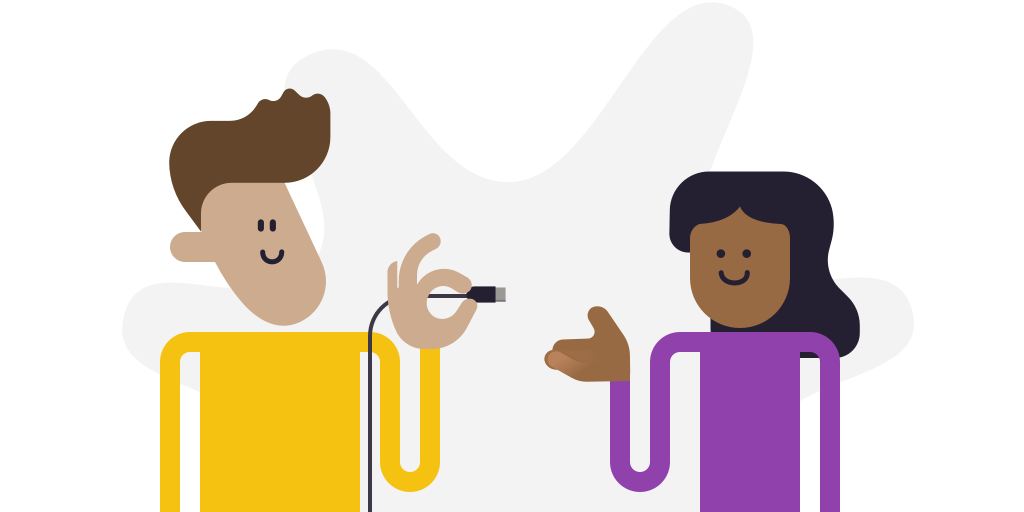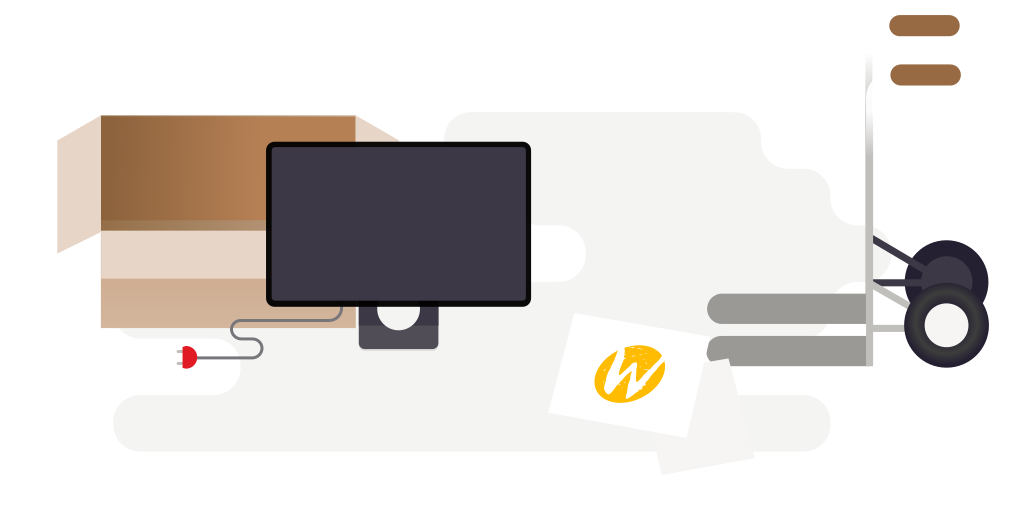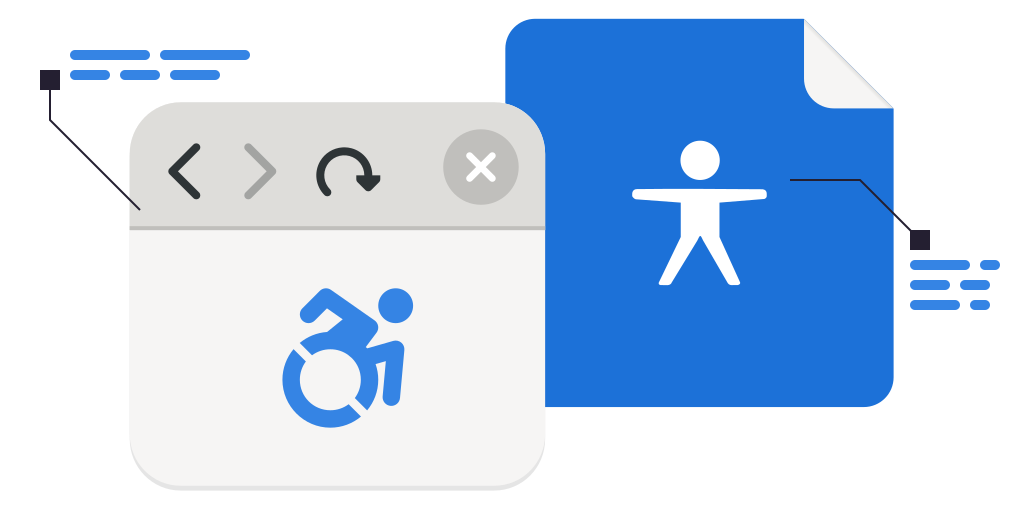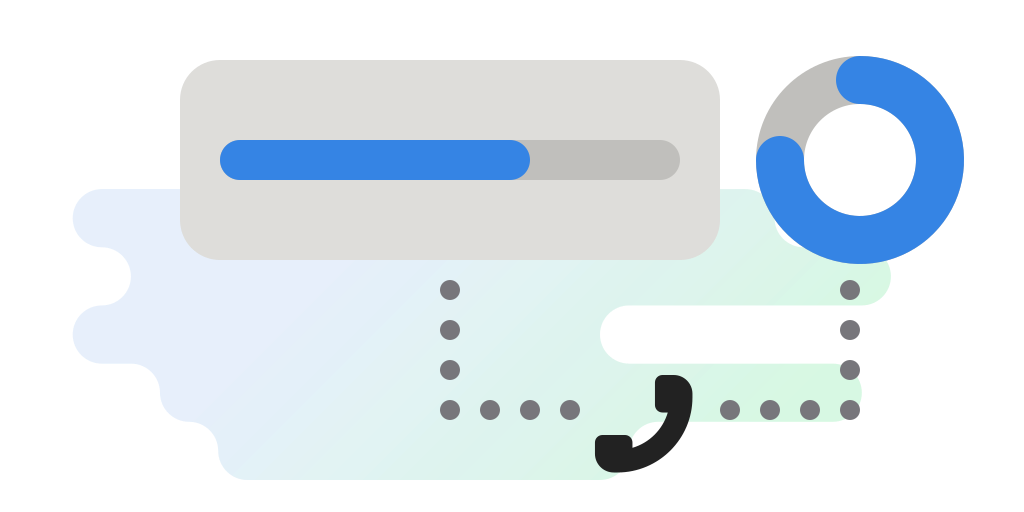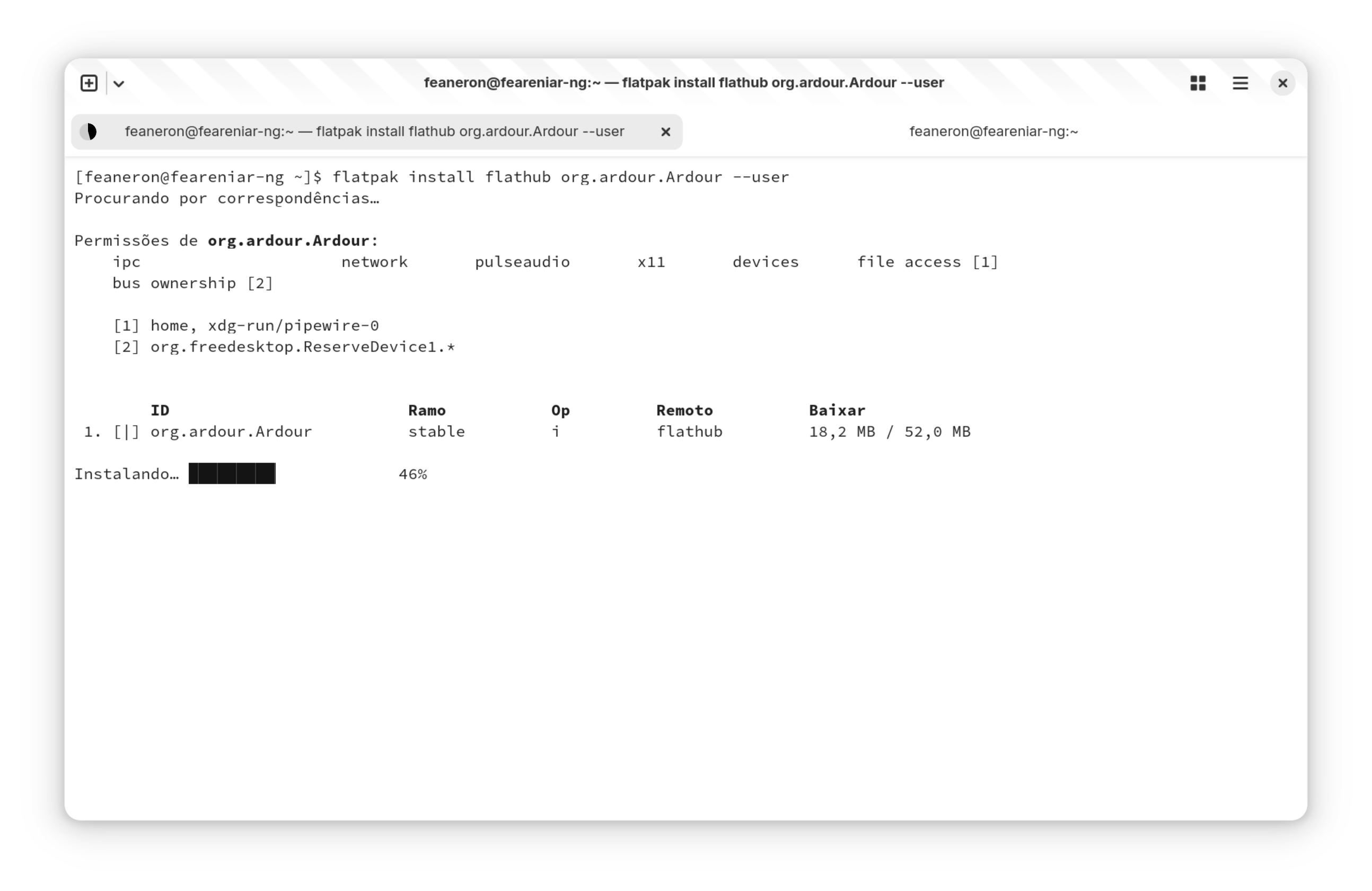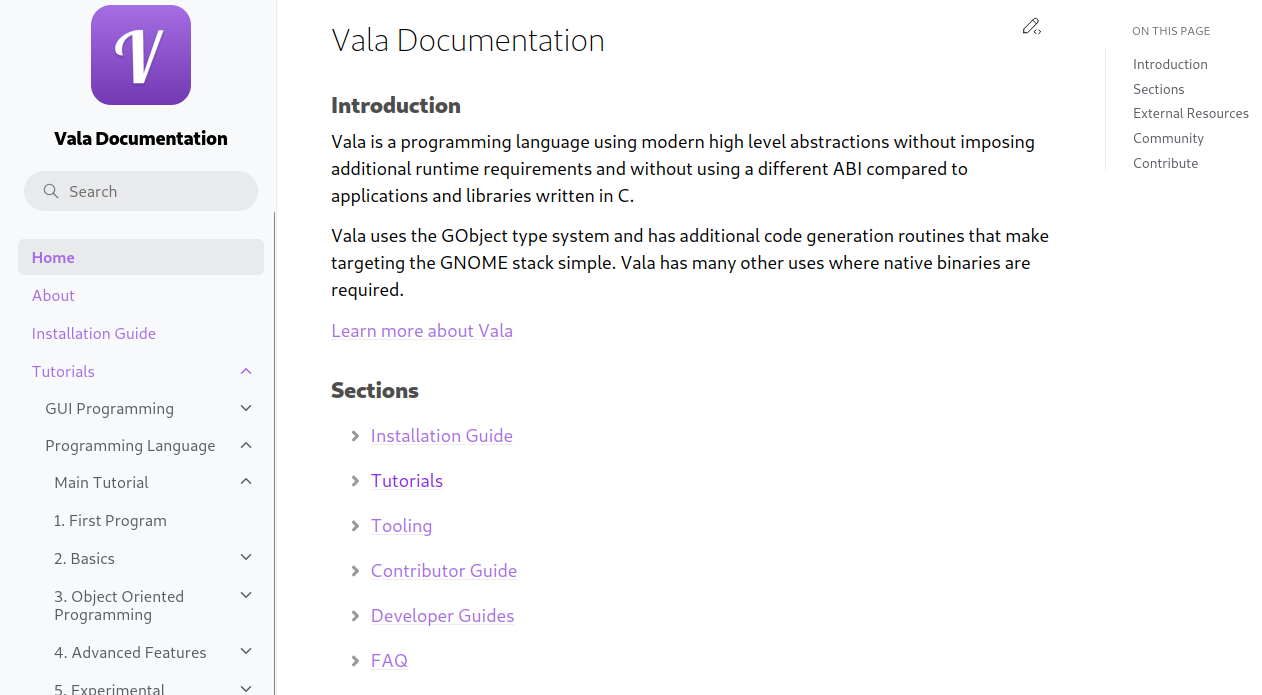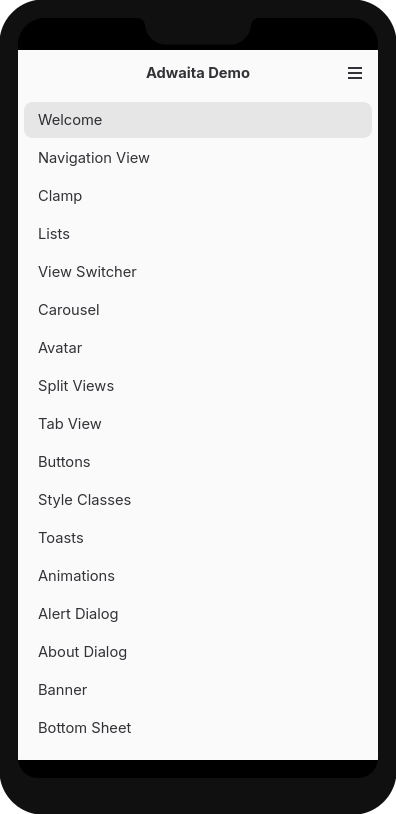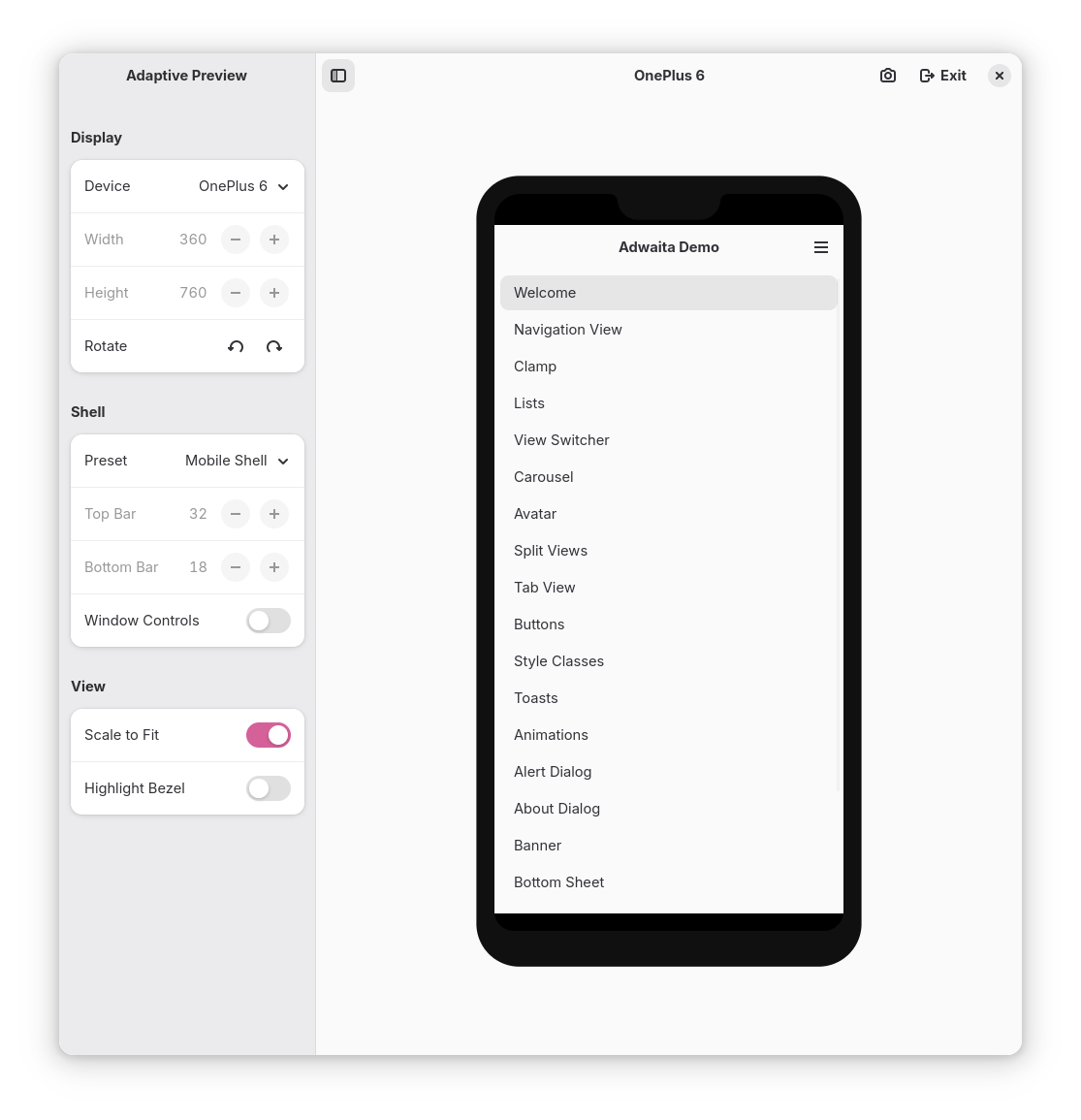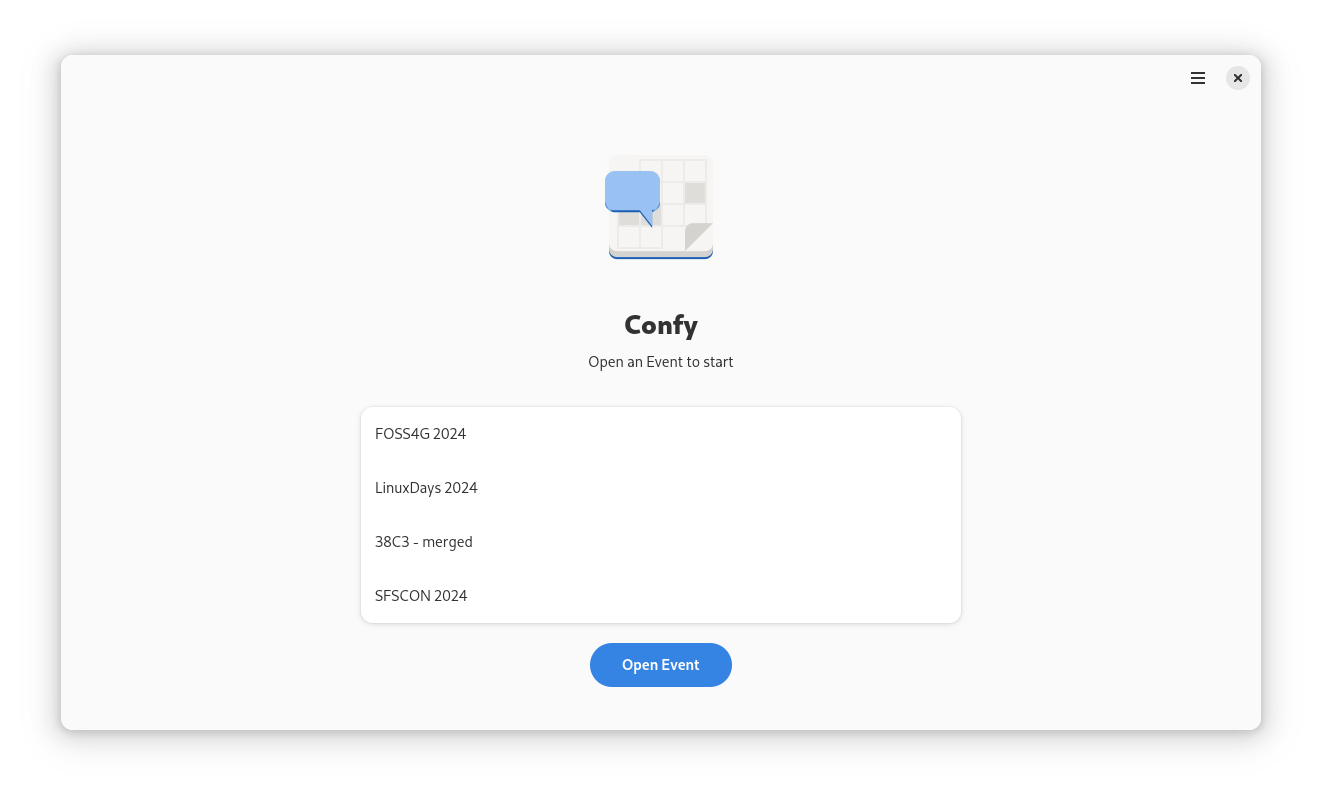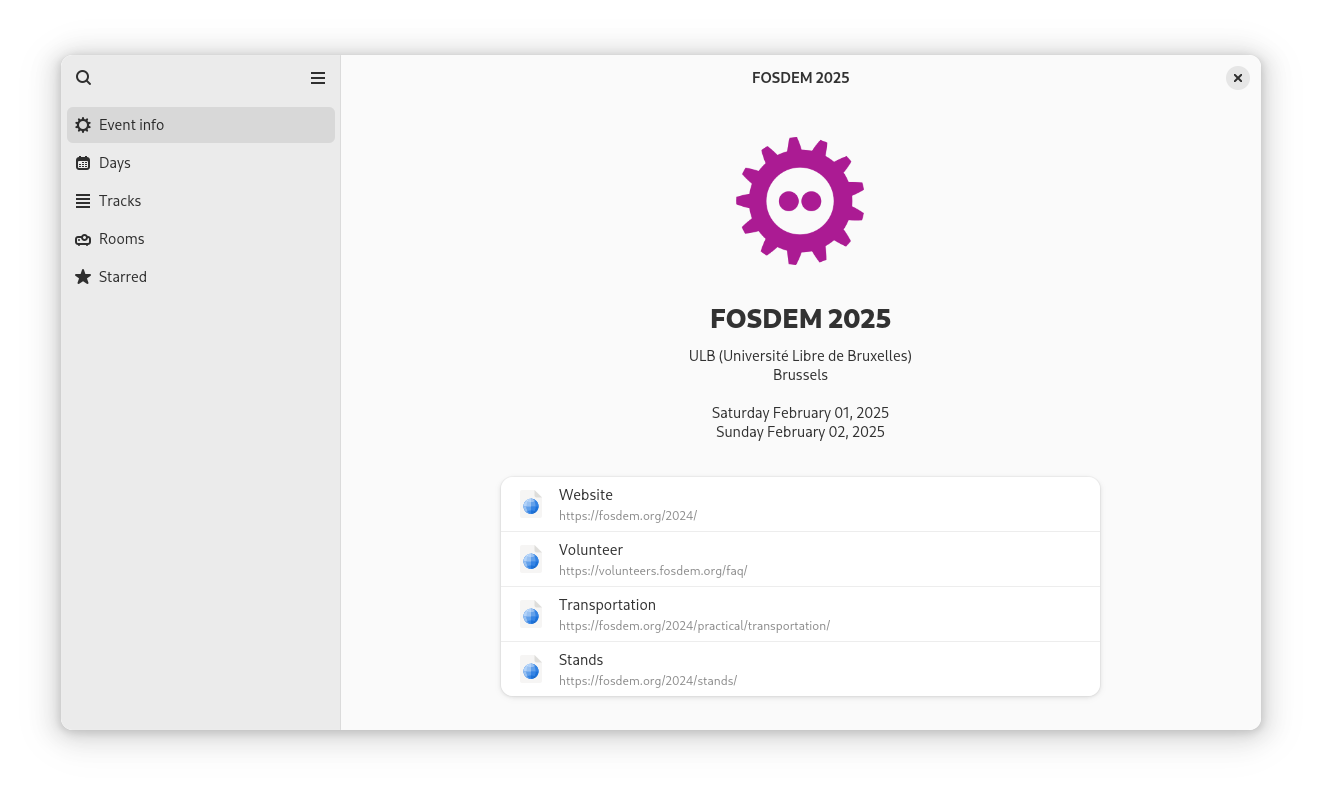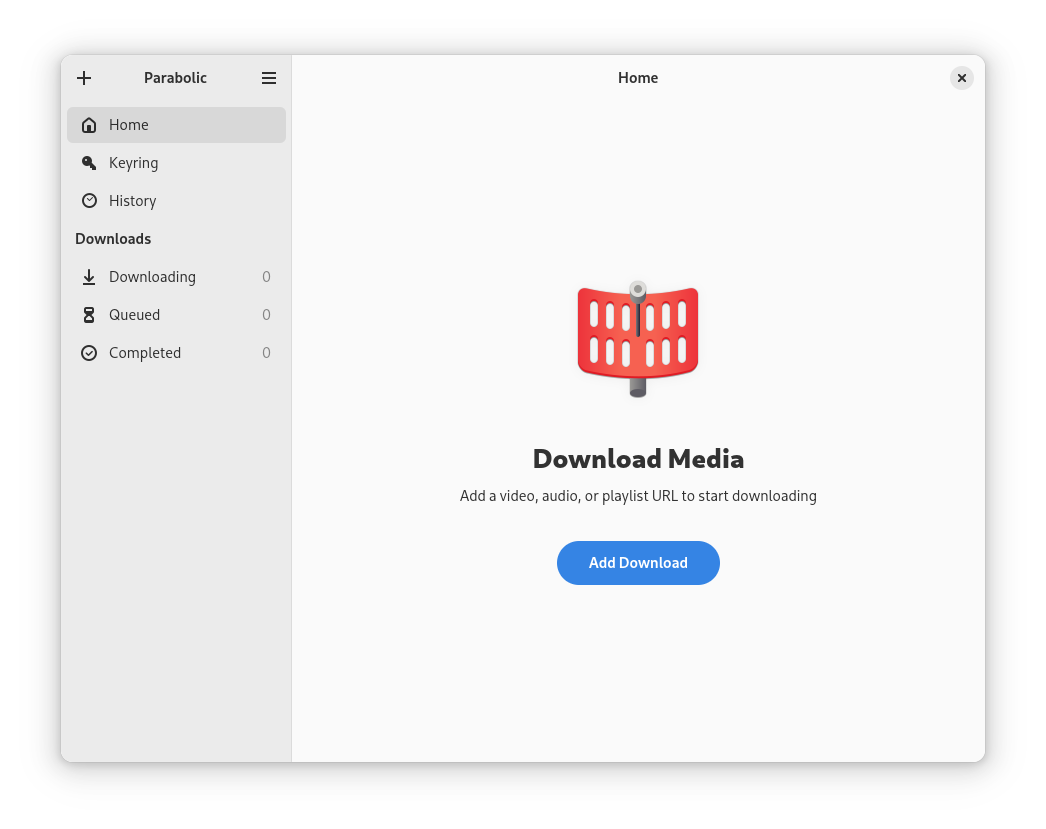Last week I published the Flatpak
1.16.0
release
This marks the beginning of the 1.16 stable series.
This release comes after more than two years since Flatpak 1.14, so it’s pretty packed with new features, bug fixes, and improvements. Let’s have a look at some of the highlights!
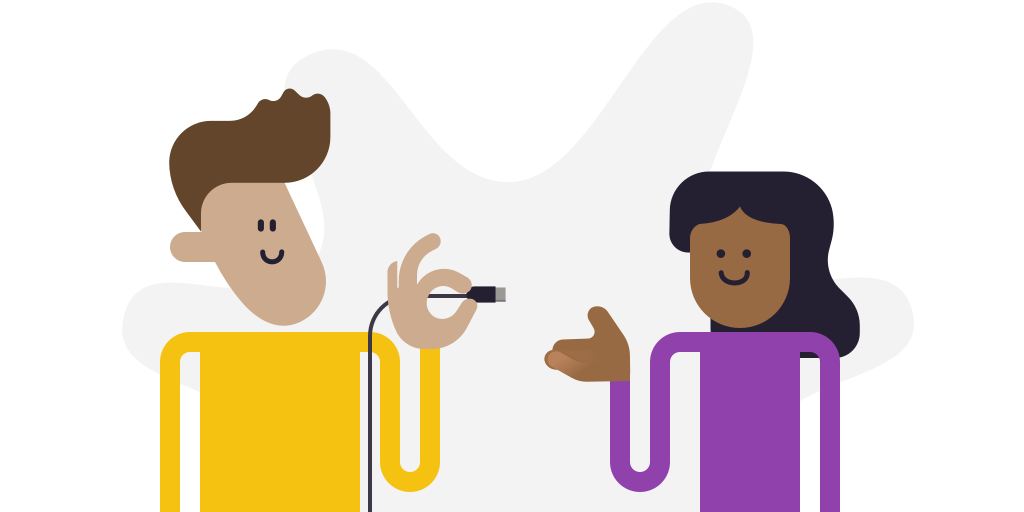
USB & Input Devices
Two new features are present in Flatpak 1.16 that improve the handling of devices:
-
The new
input
device permission
-
Support for USB listing
The first, while technically still a sandbox hole that should be treated with caution, allows some apps to replace
--device=all
with
--device=input
, which has a far smaller surface. This is interesting in particular for apps and games that use joysticks and controllers, as these are usually exported by the kernel under
/dev/input
.
The second is likely the biggest new feature in the Flatpak release! It allows Flatpak apps to list which USB devices they intend to use. This is stored as static metadata in the app, which is then used by XDG Desktop Portal to notify the app about plugs and unplugs, and eventually request the user for permission.
Using the USB portal, Flatpak apps are able to list the USB devices that they have permission to list (and only them). Actually accessing these USB devices triggers a permission request where the user can allow or deny the app from having access to the device.
Finally, it is possible to forcefully override these USB permissions locally with the
--usb
and
--nousb
command-line arguments.
This should make the USB access story fairly complete. App stores like Flathub are able to review the USB permissions ahead of time, before the app is published, and see if they make sense. The portal usage prevents apps from accessing devices behind the user’s back. And users are able to control these permissions locally even further.
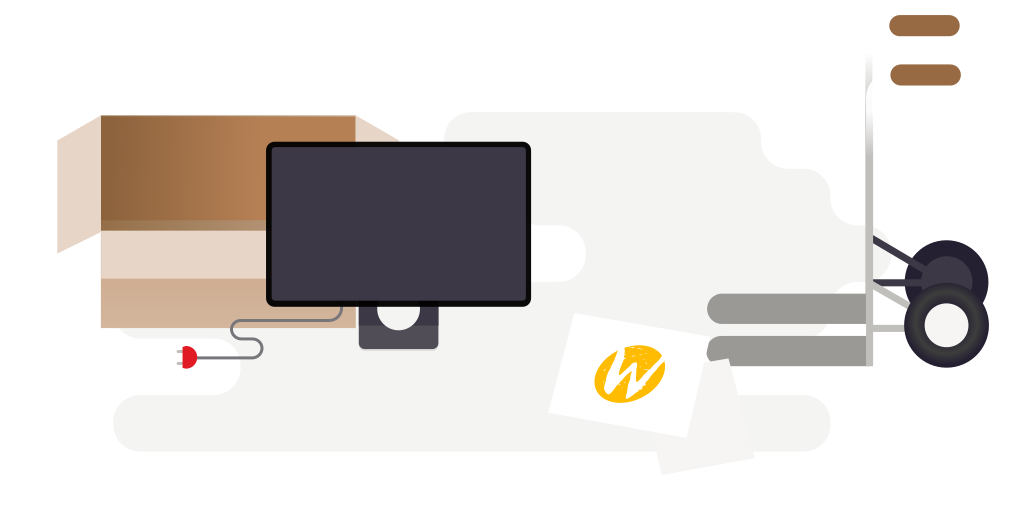
Better Wayland integration
Flatpak 1.16 brings a handful of new features and improvements that should deepen its integration with Wayland.
Flatpak now creates a private Wayland socket with the
security-context-v1
extension if available. This allows the Wayland compositor to properly identify connections from sandboxed apps as belonging to the sandbox.
Specifically, with this protocol, Flatpak is able to securely tell the Wayland compositor that (1) the app is a Flatpak-sandboxed app, (2) an immutable app id, and (3) the instance id of the app. None of these bits of information can be modified by apps themselves.
With this information, compositors can implement unique policies and have tight control over security.
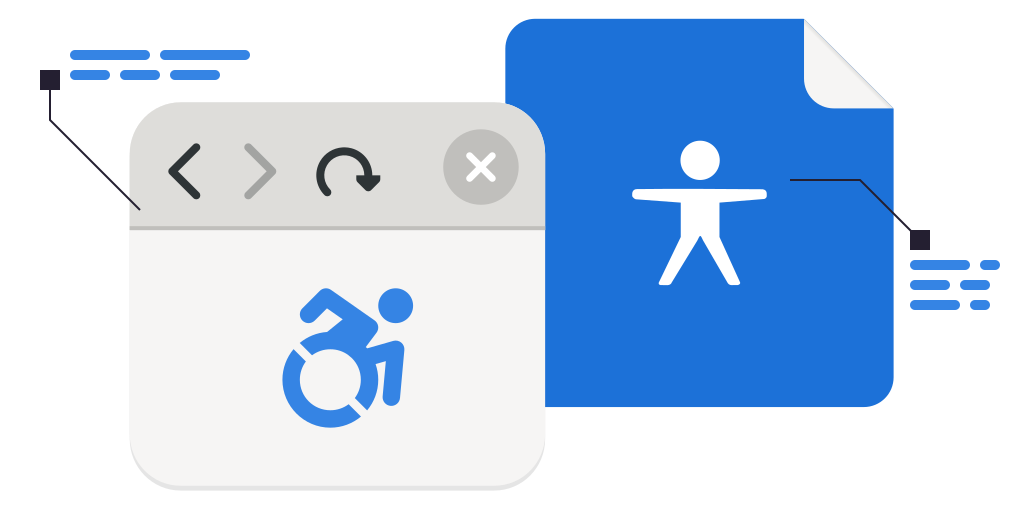
Accessibility
Flatpak already exposes enough of the accessibility stack for most apps to be able to report their accessible contents. However, not all apps are equal, and some require rather challenging setups with the accessibility stack.
One big example here is the WebKit web engine. It basically pushes Flatpak and portals to their limit, since each tab is a separate process. Until now, apps that use WebKit – such as
GNOME Web
and
Newsflash
– were not able to have the contents of the web pages properly exposed to the accessibility stack. That means things like screen readers wouldn’t work there, which is pretty disappointing.
Fortunately a lot of work was put on this front, and now Flatpak has all the pieces of the puzzle to make such apps accessible. These improvements also allow apps to detect when screen readers are active, and optimize for that.
WebKit is already adapted to use these new features when they’re available. I’ll be writing about this in more details in a future series of blog posts.
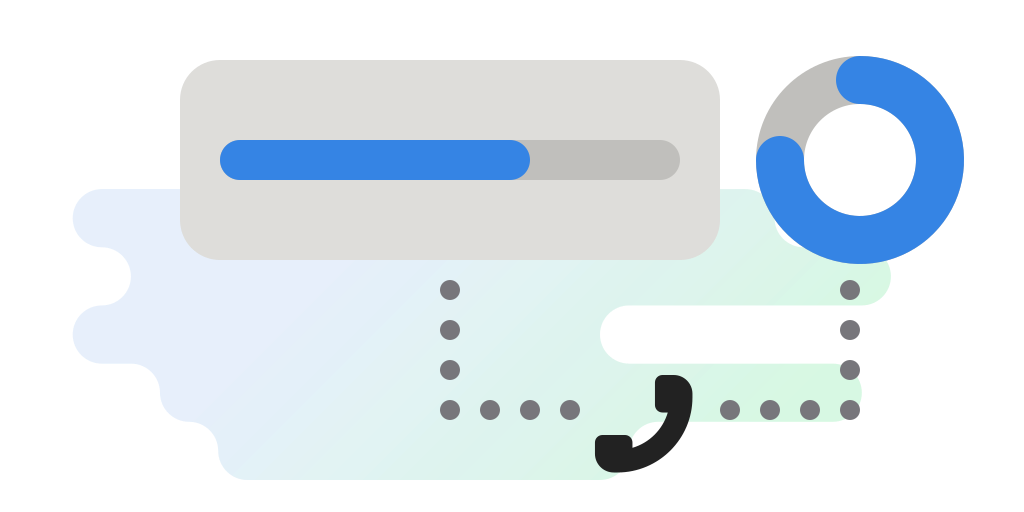
Progress Reporting
When installing Flatpak apps through the command-line utility, it already shows a nice fancy progress bar with block characters. It looks nice and gets the job done.
However terminals may have support for an OSC escape sequence to report progress.
Christian Hergert
wrote about it
here
. Christian also went ahead and introduced support to emitting the progress escape sequence in Flatpak. Here’s an example:
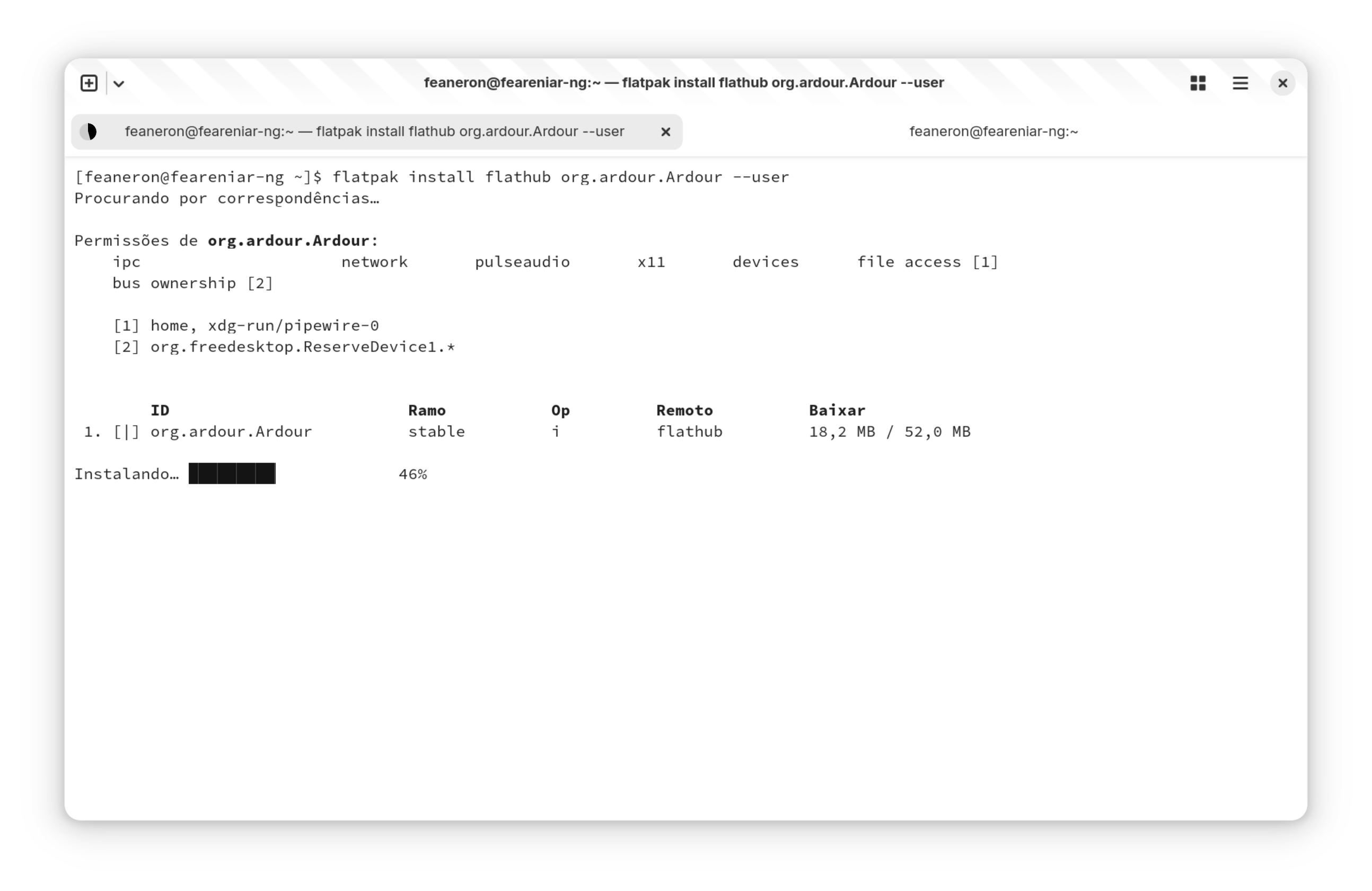
Unfortunately, right before the release, it was reported that this new feature was spamming some terminal emulators with notifications. These terminals (kitty and foot) have since been patched, but older LTS distributions probably won’t upgrade. That forced us to make it opt-in for now, through the
FLATPAK_TTY_PROGRESS
environment variable.
Ptyxis (the terminal app above) automatically sets this environment variable so it should work out of the box. Users can set this variable on their session to enable the feature. For the next stable release (Flatpak 1.18), assuming terminals cooperate on supporting this feature, the plan is to enable it by default and use the variable for opting out.
Honorable Mentions
I simply cannot overstate how many bugs were fixed in Flatpak in all these releases.
We had 13 unstable releases (the 1.15.X series) until we finally released 1.16 as a stable release. A variety of small memory leaks and build warnings were fixed.
The
gssproxy
socket is now shared with apps, which acts like a portal for Kerberos authentication. This lets apps use Kerberos authentication without needing a sandbox hole.
Flatpak now tries to pick languages from the
AccountsService
service, making it easier to configure extra languages.
Obsolete driver versions and other autopruned refs are now automatically removed, which should help keeping things tight and clean, and reducing the installed size.
If the timezone is set through the
TZDIR
environment variable, Flatpak takes timezone information from there. This should fix apps with the wrong timezone in NixOS systems.
More environment variables are now documented in the man pages.
This is the first stable release of Flatpak that can only be built with Meson. Autotools served us honorably for the past decades, but it was time to move to something more modern. Meson has been a great option for a long time now. Flatpak 1.16 limits itself to require a fairly old version of Meson, which should make it easy to distribute on old LTS distributions.
Finally, the 1.10 and 1.12 series have now reached their end of life, and users and distributions are encouraged to upgrade to 1.16 as soon as possible. During this development cycle, four CVEs were found and fixed, all of these fixes were backported to the 1.14 series, but not all were backported to versions older than that. So if you’re using Flatpak 1.10 or 1.12, be aware that you’re on your own risk.
Future
The next milestone for the platform is a stable XDG Desktop Portal release. This will ship with the aforementioned USB portal, as well as other niceties for apps. Once that’s done, and after a period of receiving bug reports and fixing them, we can start thinking about the next goals for these projects.
These are important parts of the platform, and are always in need of contributors. If you’re interested in helping out with development, issue management, coordination, developer outreach, and/or translations, please reach out to us in the following Matrix rooms:
Acknowledgements
Thanks to all contributors, volunteers, issue reporters, and translators that helped make this release a reality. In particular, I’d like to thank Simon McVittie for all the continuous maintenance, housekeeping, reviews, and coordination done on Flatpak and adjacent projects.
chevron_right





 The
The